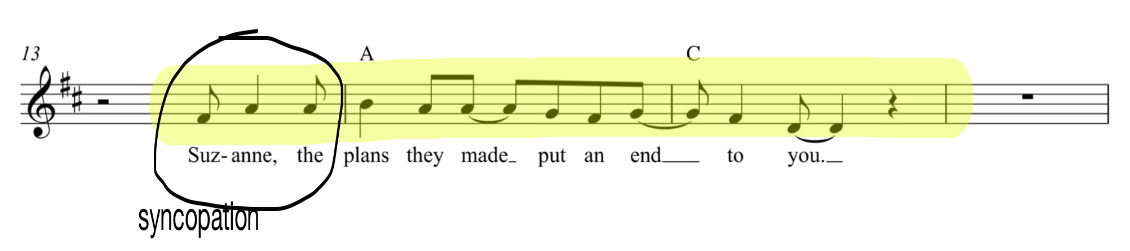Reflections for Week 7...
The video and reading for this week was a great summary of the last couple of years of teaching and administrating for me on a personal level and of the last seven weeks in this class.
I consider myself to be a very organized person. Running a program that is spread out over 13 schools doesn’t really allow for any other option. A huge part of that organization is due to technology. During my 17 years of teaching so far, I’ve done a lot with word processors, spreadsheets, and the website provided by our school, but things have really moved rapidly since I moved to a different school four years ago. I used to carry my professional life on a flash drive and was often worried I’d lose it. One day I forgot it at home and a co-worker introduced me to DropBox. That changed things significantly for me. Over the last year and a half or so, I’ve been slowly moving things over to Google Drive, which has taken things to another level with the sharing of documents and collaboration I’m able to do, in addition to being able to access everything from any computer, my iPad, or my phone.
My use of our little chunk of the internet has expanded over the years to including lists of student achievements over the course of the year, sample recordings of the pieces we’re working on, copies of parent notes and emails that were sent, and more recently a Google Calendar of all our events for the year. It’s been great to have all that information in one spot. Within the last two years I also started a Facebook page for our band program and a blog. We’ll see about adding Twitter…
From a professional development standpoint, technology has been amazing. I’ve been searching for a way to work toward my master’s degree for a number of years. With four children at home, the last thing I wanted to do was disappear for weeks at a time over the summer. With my responsibilities at school and the administration of my program, there’s really no way I could do a program that would require evening classes. I asked the many, many folks in the Band Directors Group on Facebook if anyone had any thoughts on the various online degree programs and this program at Kent State was the clear winner. While there have been some very crazy weeks with teaching and “going” to school at the same time, this program has been just what I needed.
This class in particular has been very eye opening. I’ve always wondered about RSS feeds and how that worked and I’m very glad I now know. The time Feedly has saved me in bringing all my news to me instead of me going out to look for news has been great. Taking the time to go look for new things to explore has always been a daunting task and now I feel like new ideas are coming to me instead. How great is that?!
At the end of each course, when I am asked to journal my thoughts on ideas for my Capstone Project, I always include three things, none of which seem to really jump out ahead of the rest: music technology, assessment, and curriculum development. I think that this class has given me what I had thought I would have to spend a lot more time reading about, thinking about, and exploring in the world of music technology. I know there’s a lot more out there, but I feel like I now have the resources to find that on my own. I think I’ve now got it narrowed down to only two choices, with four courses left to go before I need to decide for sure. We’ll see how that turns out...