I’m glad the assignment for this week said to “professionally and/or objectively review both Chromatik and SmartMusic,” because I’ve spent the last four years using SmartMusic and have only had a couple of days to experiment with the current version of Chromatik. While I can speak to the features of both SmartMusic and Chromatik, the vast amount of experience I’ve had with one over the other will most likely show some bias.
Chromatik
 I actually did some testing and experimenting for Chromatik before it was made available to the public a few years ago. At the time, there were some exciting features to connect teachers and their students in the works, but I was sad to see that side of it is no longer part of what they offer. For this current testing and experimentation, I worked on the website version and the iPad version. Both are able to access the same listing of pieces, including a wide variety of styles and eras. The majority of this is popular music but there is a small amount of classical literature for each instrument included.
I actually did some testing and experimenting for Chromatik before it was made available to the public a few years ago. At the time, there were some exciting features to connect teachers and their students in the works, but I was sad to see that side of it is no longer part of what they offer. For this current testing and experimentation, I worked on the website version and the iPad version. Both are able to access the same listing of pieces, including a wide variety of styles and eras. The majority of this is popular music but there is a small amount of classical literature for each instrument included.
It was interesting that there were quite a few differences between the two versions of Chromatik. The website version seems to be essentially a play-along tool. There is a nice loop feature included in the website version that allows the user to select a portion of a piece to work on over and over. The iPad version offers many more features. It includes a metronome and tuner, has the ability to record audio or video, and allows you to share a sample of your recording in the Stage section so others can see your work. It also includes a practice log that keeps track of the number of practice sessions and the amount of time spent practicing on each song. There is also a nice annotation feature that allows you to mark up the music with text, writing, and highlighting.
SmartMusic
I’ve been using SmartMusic in my band program for about four years. I’ve used it in private lessons and with small and large groups of students all at once. The iPad version of SmartMusic is new this year and has been a great addition to what they offer. Most of the students that use SmartMusic at home prefer the iPad version to the computer version. Both versions have access to the same library of songs and exercises. The layout is a bit different between the two, but the features are the same.
 SmartMusic includes a tuner and a metronome. It allows you to set a section for practice looping and you can set how many times you’d like it to loop before it stops. The speed of the music can be altered in either direction. If you’d like to practice a part slower, you can do that. If you want to speed something up, you can do that as well. SmartMusic can be used as a play-back tool and it allows you to turn on and off both the accompaniment and the solo track. Clicking on the notes brings up the possible fingerings for the note on your instrument. SmartMusic is not only a play-along tool, it’s an assessment tool as well. After you play through a song or exercise, the notes turn green (if they’re correct) or red (if they’re not). Not only can you see where mistakes were made, but you can see what note was played instead of the correct note and you can see the rhythm that was played if it was incorrect. This gives students instant feedback without having to wait for a teacher.
SmartMusic includes a tuner and a metronome. It allows you to set a section for practice looping and you can set how many times you’d like it to loop before it stops. The speed of the music can be altered in either direction. If you’d like to practice a part slower, you can do that. If you want to speed something up, you can do that as well. SmartMusic can be used as a play-back tool and it allows you to turn on and off both the accompaniment and the solo track. Clicking on the notes brings up the possible fingerings for the note on your instrument. SmartMusic is not only a play-along tool, it’s an assessment tool as well. After you play through a song or exercise, the notes turn green (if they’re correct) or red (if they’re not). Not only can you see where mistakes were made, but you can see what note was played instead of the correct note and you can see the rhythm that was played if it was incorrect. This gives students instant feedback without having to wait for a teacher.  SmartMusic includes a large number of method books including books for beginners all the way through to college music majors. There are hundreds of pieces of solo literature, a growing number of full ensemble pieces, and exercises for scales, technique, and sight-reading. Since SmartMusic is made by the same people that make Finale, you can also create your own exercises using Finale and import them into SmartMusic. These files will have all the same capabilities and features as the pieces that come with SmartMusic.
SmartMusic includes a large number of method books including books for beginners all the way through to college music majors. There are hundreds of pieces of solo literature, a growing number of full ensemble pieces, and exercises for scales, technique, and sight-reading. Since SmartMusic is made by the same people that make Finale, you can also create your own exercises using Finale and import them into SmartMusic. These files will have all the same capabilities and features as the pieces that come with SmartMusic.
There are a number of teacher tools included as well. Teachers can assign individual songs to students or create units and assign groups of exercises and songs that way. When students submit assignments, the teacher receives a copy of the green and red note graph as well as a recording to listen to. The teacher can then send feedback on the recording back to the student.
Comparison and Summary
Chromatik and SmartMusic are great practice tools that can be used on both computers and iPads. There are a number of features that are common to both, depending on the version you use. The iPad versions for both include a tuner and a metronome and allow students to make a recording that can be shared, although in different ways. SmartMusic and the web version of Chromatik allow you to loop sections for focused practice. Both take a little bit of exploration to navigate, but they seem fairly intuitive and easy to use once it’s all figured out.
Chromatik seems to be focused more on the practice end while SmartMusic can be used that way, but also includes assessment for immediate feedback. Chromatik has a wider variety of popular music, while SmartMusic has a lot more to offer in the area of classical repertoire and exercises. Chromatik is free, while SmartMusic carries a yearly subscription fee of around $40.
Chromatik offers a great practice tool at a price that can’t be beat! It does have some limitations and doesn’t offer nearly what SmartMusic does, but it can be a very useful tool for music students. As a band director, I think SmartMusic is well worth the $40 fee. The variety of music included, the instant feedback for students using it at home, and the teacher-to-student connections that can be set up are phenomenal. If you’re a student looking for a different way to practice, or a teacher looking for a new way to motivate your students to practice, both of these programs are worth checking out!

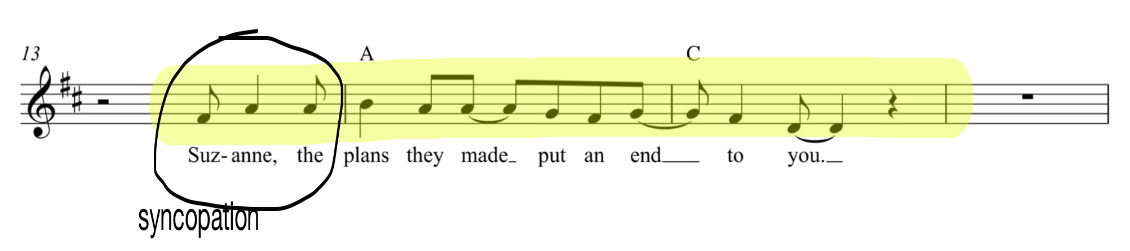
Nate,
ReplyDeleteThanks so much for your great sharing about SmartMusic and Chromatik. I really liked the way SmartMusic was able to be slowed down for student practice and how it gave immediate feedback to the students as they played. I feel like this is a great way to encourage students to become more independent and proactive about their music practice. I was excited about Chromatik and enjoyed the video presentation. I feel like this might be the more advanced of the two software programs and I am not sure that my elemenatry students would be able to manage using a program like this. I think more advanced middle schoolers and high school students might do well with Chromaitk. I am anxious to explore it furtther to play more contemporary guitar music, like the gentleman demonstrated in our course video.